On June 18th Microsoft announced in the Office 365 Message Center (“MC182498”) that guest user invites will now include your organization’s privacy policy contact information to all external guest invites. This does not apply to you if you have disabled guest access.

Sounds great but what if you don’t have privacy policies? Your new guests will receive a Shame Prompt as shown below.
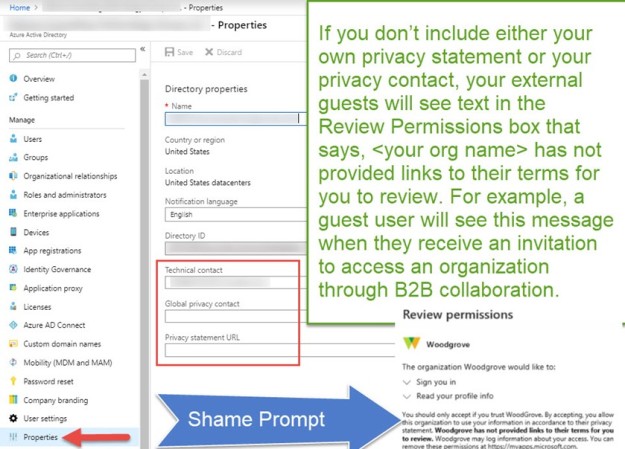
Follow these instructions to update your organization’s privacy policy. https://docs.microsoft.com/en-us/azure/active-directory/fundamentals/active-directory-properties-area
Pro-Tip – You don’t need all three configured, you can get by with just the first two. Here is what it looks like when you only have the email address fields completed.
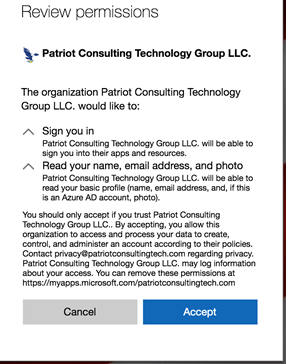
Note: If you have the data in Office 365, you can consider piggy-backing on the Microsoft Privacy Policy so you can defer to how Microsoft stores the data (run that by your Lawyer of course!).
https://privacy.microsoft.com/en-US/privacystatement
Otherwise, there is a free privacy template at the GDPR website here: https://gdpr.eu/wp-content/uploads/2019/01/Our-Company-Privacy-Policy.pdf
