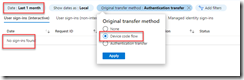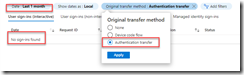Microsoft Secure 2024 was a digital two-hour event held on 3/13/2024. If you missed the event, you can watch the recording on demand (here).
The big news was that Microsoft Copilot for Security will be released for general availability on April 1st 2024. The announcement for GA is located (here).
Pricing was announced in a separate Tech Community post (here).
“Copilot for Security capacity is anticipated to be billed monthly via a new Security Compute Unit (SCU) at the rate of $4/hr.”
Interested customers are encouraged to reach out to their Microsoft sales executive for more information.
It is no surprise that Artificial Intelligence can help security analysts work faster and more efficient. Microsoft released the results of an economic study which confirmed these expectations. This new study focused on experienced security professionals and expands the randomized controlled trial published last November, which focused on new-in-career security professionals. Both studies measured the effects on productivity when analysts performed security tasks using Copilot for Security compared to a control group that did not.
- Experienced security analysts were 22% faster with Copilot.
- New analysts were 34% more accurate at script analysis with Copilot.
- They were 7% more accurate across all tasks when using Copilot.
- And, most notably, 97% said they want to use Copilot the next time they do the same task.
The four critical security tasks that Copilot will deliver at the time of release will be:
Incident Summarization
Gain context for incidents and improve communication across your organization by leveraging generative AI to swiftly distill complex security alerts into concise, actionable summaries, which then enables quicker response times and streamlined decision-making.
Impact Analysis
Utilize AI-driven analytics to assess the potential impact of security incidents, offering insights into affected systems and data to prioritize response efforts effectively.
Reverse Engineering of Scripts
Eliminate the need to manually reverse engineer malware and enable every analyst to understand the actions executed by attackers. Analyze complex command line scripts and translate them into natural language with clear explanations of actions. Efficiently extract and link indicators found in the script to their respective entities in your environment.
Guided Response
Receive actionable step-by-step guidance for incident response, including directions for triage, investigation, containment, and remediation. Relevant deep links to recommended actions allow for quicker response.
Reference Tech Community Blog (here).
Learn More