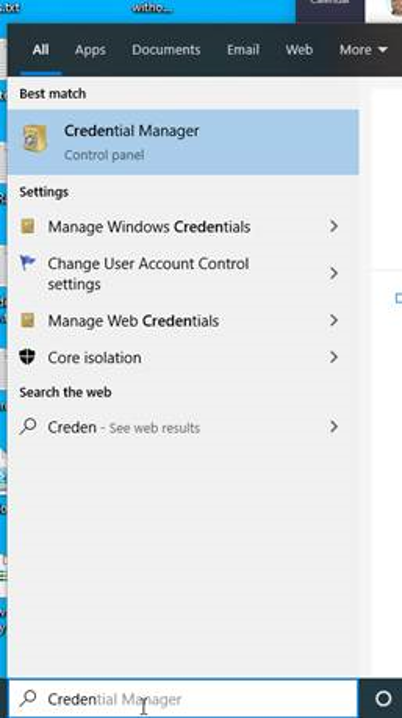Today (2/3/2020) MS Teams is experiencing an outage.
In our testing we were able to get back into teams by clearing the Teams cached credentials from Credential Manager.
To do this, search for “Credential Manager” in your Windows 10 search bar.

Choose “Windows Credentials”
Then remove all the “msteams” credentials and reboot.