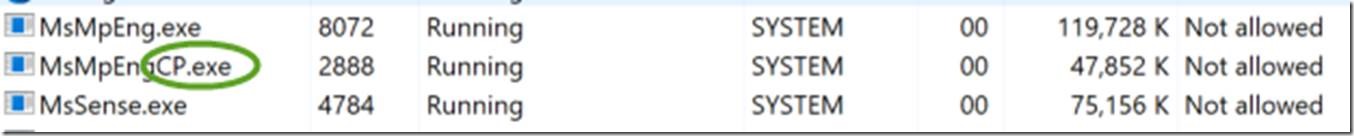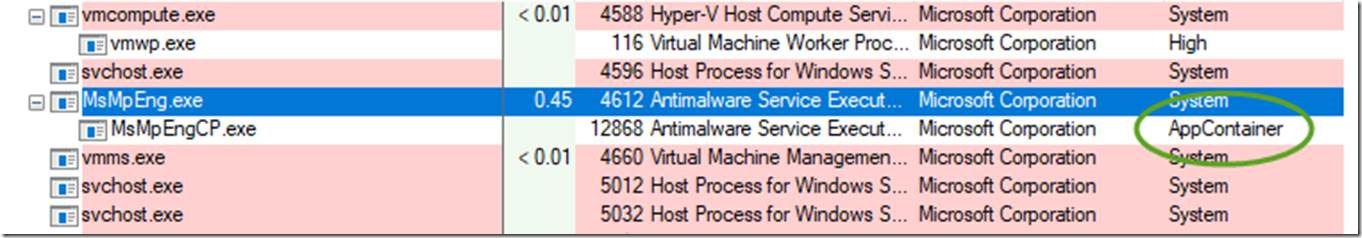A colleague asked me today “Does Microsoft Defender run itself in a sandbox by default, or does that need to be manually enabled?”
He was referring to a breakthrough feature first announced (here) two years ago (10/26/2018)
We all know Defender can detonate files in a cloud sandbox – but we are talking about Defender running *itself* (MSMPENG.EXE) inside a sandbox.
This was a big deal at the time it was announced, because Defender was the first Antivirus product to run *itself* in a sandbox. I had read reports that 30% of all malware targeted security software since it runs with such high privileges, so this was and is a very big deal.
Running Windows Defender Antivirus in a sandbox ensures that in the unlikely event that Defender itself has vulnerabilities and becomes compromised, malicious actions are limited to the isolated environment, protecting the rest of the system from harm, since Defender runs with such high system privileges.
This feature is enabled with a machine-wide environment variable (setx /M MP_FORCE_USE_SANDBOX 1) and then restarting the machine (System requirement: Windows 10, version 1703 or later)
How can I tell if Defender is running itself in a Sandbox? Check task scheduler and if you see “CP.exe”
Sysinternals will show “App Container”
You can also run CMD.exe followed by the SET command by itself to see if the environment variable is present:
So the question is, has Microsoft now built this into the operating system by default?
I created some fresh Win10 VM’s with Defender and did not see the CP.exe tailing process name.
So my big question is: why after two years hasn’t it been turned on by default? Is Microsoft aware of any risks or problems when this is enabled? And why is there no MEM/Intune configuration to enable this setting?