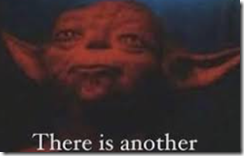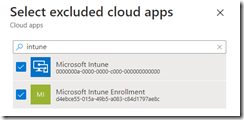Recently came across a scenario where we needed to block access to everything in Azure Active Directory (AAD) for non-compliant devices. Setting up that Conditional Access (CA) Policy was not a problem. The problem was it worked too well, and it even blocked the ability to register new devices into Intune for them to get the appropriate compliance policies.
Here is the error we were receiving when trying to enroll devices:
Based upon this denial of access error we knew that the policy was too strict, and we needed to allow for enrollment of new devices to get compliant. We went back into our policy that was set to block all cloud apps and excluded Microsoft Intune Enrollment.
After saving the policy we then went into testing mode and then got this:
SAME ERROR!!!!!
We then investigated into the Microsoft documentation to try and find more information about Intune Enrollment and CA Policies. We stumbled upon this link that breaks down the steps required to configure a CA Policy for Intune enrollment with Multi-Factor Authentication (MFA)
https://docs.microsoft.com/en-us/mem/intune/enrollment/multi-factor-authentication
We do have MFA turned for our users in this environment, but this article only highlighted using the Microsoft Intune Enrollment app for MFA at enrollment. Our policy to block access was at least allowing for the MFA prompt to occur, but not enrollment. This example policy also is not blocking any other apps, just requiring MFA for the Windows Intune Enrollment app.
In the document we notice it mentioned another Intune app – called Microsoft Intune
Searching for Microsoft Intune will yield a plethora of information, but we needed the details on the cloud app. We then searched for the cloud app we found this link that identifies all the cloud apps available for CA Policies.
Scrolling down it does list Microsoft Intune – but it has no link for more information on what it does! Microsoft Intune Enrollment is listed, and linked, but that link goes back to our MFA CA Policy link we from earlier!
Now that its all clear as mud, and we had to try something, we decided to also exclude Microsoft Intune as well as Microsoft Intune Enrollment. All cloud apps were still selected, and block access was still the condition.
Then select the two Intune Apps – Microsoft Intune Enrollment AND Microsoft Intune
We then tested again, and ENROLLMENT WAS SUCCESSFUL! By adding those two apps as exclusions the Policy blocks access to all non-compliant devices but still allows for new devices to enroll. This meets the need for this situation as we needed to block all non-compliant devices from accessing anything, but also giving them an opportunity to become compliant by registering with the tenant.
Let us know in the comments section if this helps or if you have another way of blocking access while allowing enrollment.
Thanks for reading!