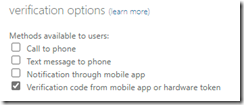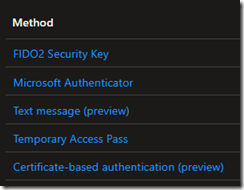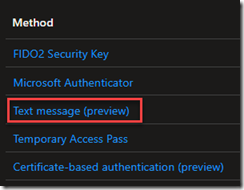I’m starting to get questions from my customers about what to expect when the Azure AD “Combined Registration” feature is enabled beginning October 2022 and completing January 2023. On March 29th 2022 Microsoft published MC348869 in Message Center.
A bit of background: In April 2020, the combined security information registration experience for registering both multi-factor authentication (MFA) and self-service password reset (SSPR) was made available as an Opt-in feature but otherwise disabled by default.
We quickly encouraged everyone to enable it, for two primary reasons:
1. It simplifies the user experience so they register once instead of twice (when both MFA and SSPR are both used)
2. FIDO2 Security Key registration requires that the combined registration feature is first enabled. this is required if you want to go passwordless, as FIDO2 has use cases that augment WH4B and Authenticator app such as shared workstations or when employees don’t want to use their personal phones for authentication. It also adds URL binding so that users don’t get phished. But this isn’t a blog about FIDO2, I just can’t help use every opportunity to evangelize it – go use it now!
As you can see, even if you don’t use SSPR, it’s still valuable to enable the FIDO2 passwordless experience.
So does this change impact me?
Did you create your tenant after August 15th 2020? Then no, this change won’t impact you because any tenant created after that date already has Combined Registration enabled.
You can go check out to see if you have it enabled by following these instructions:
1. Sign into the Azure portal (portal.azure.com) with a privileged role such as “user administrator” or “global administrator.”
2. Go to Azure Active Directory > User settings > Manage user feature settings.
3. Under “Users can use the combined security information registration experience” – record the setting.
If it is not enabled for all users, then you can select an option to enable it for a pilot group so that you can record the new user experience , and then decide if you want to update your onboarding documentation.
Microsoft provides screen shots of the new experience here:
https://support.microsoft.com/en-us/account-billing/set-up-security-info-from-a-sign-in-page-28180870-c256-4ebf-8bd7-5335571bf9a8
Will there be any user impact?
Another customer recently asked me: “I use ADFS, and I do not have SSPR enabled, will this change impact me?”
Potentially yes. If your tenant currently does not have combined registration enabled, and you do not have SSPR registration currently required, then it is possible that if your SSPR authentication factors are not aligned to your MFA factors then I could imagine a scenario where users would be required to register for the SSPR factors when this change rolls out in October.
So my advice for everyone is to go into your SSPR authentication factors and try to align those with your MFA factors.
What makes this a confusing time (June 2022) is that there are three separate areas to configure factors.
2. SSPR Portal
3. Azure AD Portal – Authentication Methods
Eventually I expect these portals to be consolidated into the 3rd portal. Until then, sometimes users are not aware of all these locations to configure the authentication experience.
And recently, one of my customers was confused by the 3rd portal, thinking that “text message” had to do with using SMS as 2FA
No – remember this list of options are for passwordless authentication methods. So this text message option is for using your phone number instead of username, then you type in the code on your phone instead of a password (useful for retail environments where there is high employee turnover). Learn more about SMS-based authentication as an alternative to usernames/passwords in the Microsoft documentation here. Just because it is there, does *not* mean you should turn it on! Remember, SMS based authentication is weak! See Alex Weinert’s article “It’s Time to Hang Up on Phone Transports for Authentication.”